How to add questions to a Facebook group to make sure potential members are the right for the group
With Facebook business pages continuing to be harder for self-employed business owners to get their posts seen, many are turning to creating Facebook groups.
Facebook groups are an excellent way to build a community around your business and potentially a place where your customers hang out.
However, who do you decide who joins your group? What if people you do not know want to join your group? How do you know if it is the right place for them and make sure they are not a snooping competitor?!
Ask them questions
A Facebook group has the option to add up to 3 questions that the person requesting to join your group has to answer. You can then approve these questions and see if they are a good fit for the group.
This potentially stops the time wasters and people spamming they group.
Where to find the “Ask Pending Members Questions” in a Facebook Group
You can find the setting to add questions under the “Edit Group Settings” option in your group.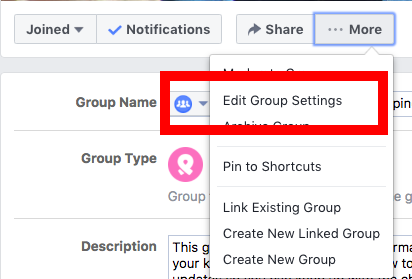
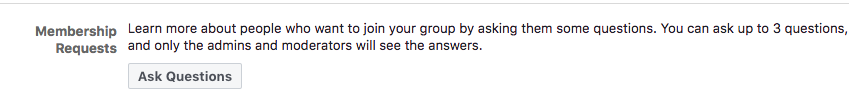
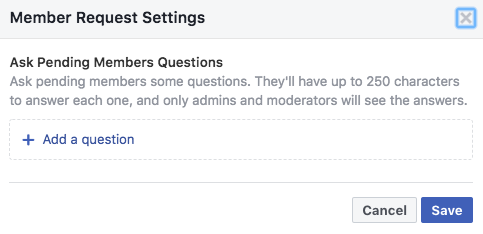
I have heard of group admins using this as a way of getting customers email addresses. I have not used this method personally but could be a good idea so long as we keep it GDPR compliant and all that!
